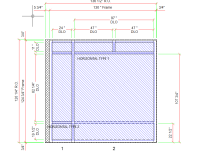Annotations for Horizontals and Alternate Verticals
One issue that causes a lot of work is going through elevations and insuring that the correct components are applied to elevations. For instance if an elevation has 3 different types of horizontals it would be helpful to show what horizontal type/name is applied to each component in an elevation view. This one is simple but on large units it gets to be very tedious.
Comments: 2
-
06 Oct, '21
Ben Zuill-Smith AdminHi Sean, makes sense. This is typically done in shop drawings by assigning a detail label and showing a "detail bubble" with a line that crosses the member. This would reduce the text on the window as a full description with likely overlap with window sizes and other things people like to see. Would this work for you? I imagine we would want to label any members that are not Typical.
1
I know v15 has been lacking in this area. We can definitely improve this in v16. Alternate members in v16 should at least highlight orange already so it is clear they are not typical members. -
25 Oct, '21
Sean DuffinYes the detail bubble would suffice so long as it applied them automatically and displayed which one was "typical"